Try our free cosmetic surgery simulator. The Cosmetic Surgery Simulator is indeed a simple but effective tool that allows you to edit images and simulate the effects of plastic surgery on your face and body. This tool’s intended purpose is to help you visualize the different cosmetic procedures in a photo. It does not take place of a consultation with a physician. The photos you produce here are for illustrative purposes only and do not guarantee an actual surgical outcome. For an accurate evaluation based on your unique facial structure, please request a firmquote
Getting Started with the cosmetic simulator
Use the interactive simulator to gain an idea of what a cosmetic or bariatric procedure would look like for you.
Step 1: Upload A Photo Into The Cosmetic Surgery Simulator
To take or upload your own image, click the camera icon located in the top left corner, or feel free to use one of the model photos provided.
Step 2: Enhance Your Photo
Toggle through the varying tools to reshape, grow, or shrink parts of the face. When finished, press the “Show Before/After” button to compare the retouched image with the original photo. Options to save or print the new photo are also available.
Step 3: Next Steps
To give us a proper idea of what you’re looking for you can:
- Request a virtual consultation with one of our surgeons, and bring a copy of your updated image to your consultation. Please note that sometimes there is a fee. We will let you know if fees are applicable.
- Request a personalized quote and attach a copy of your photo (s), for the surgeon to review
- Book a virtual consultation. This is also a great opportunity to ask any questions about cosmetic surgery holidays.



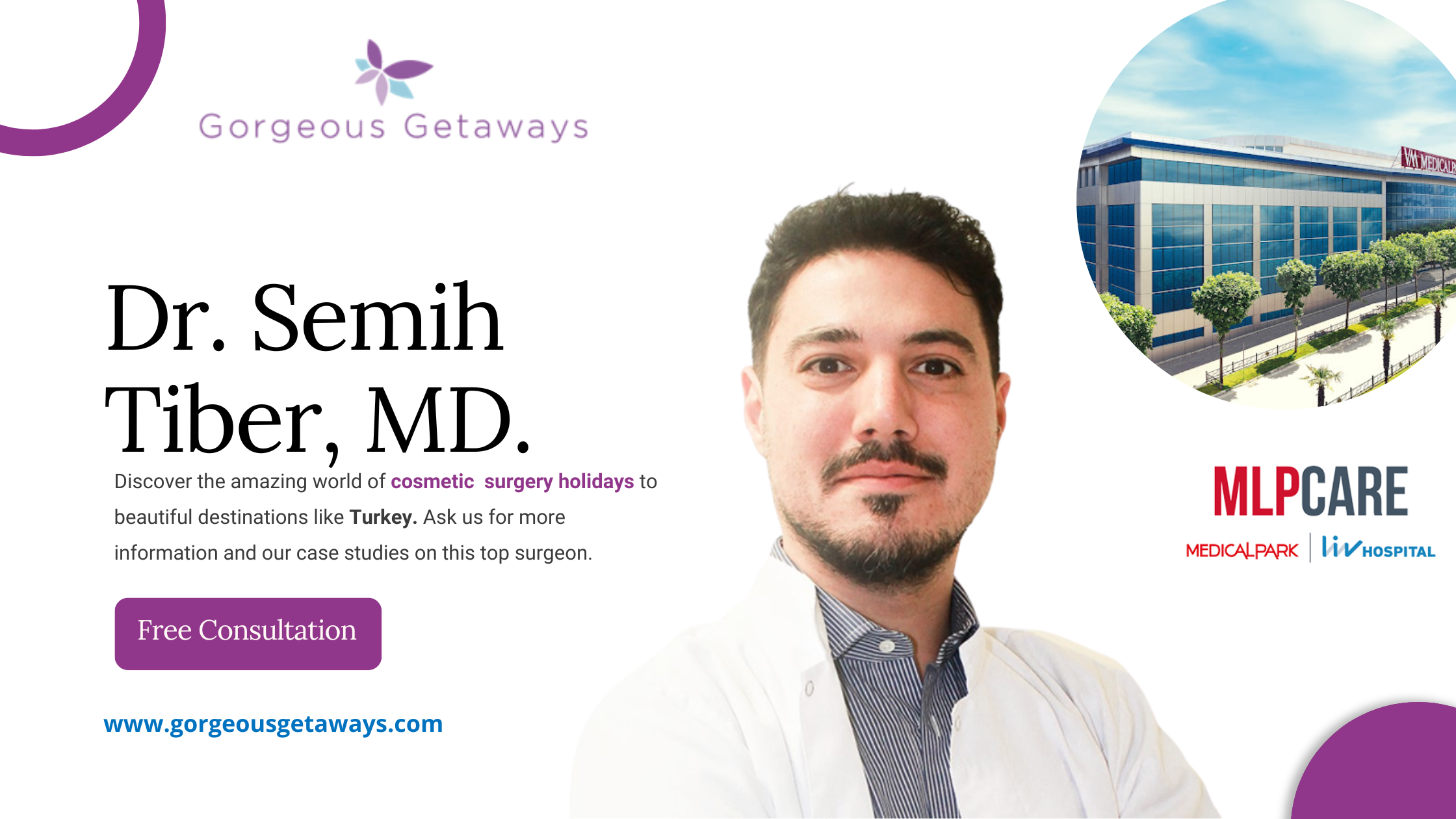





Leave A Comment